As you know that Apple has released iOS 4.3.5 to fix security issue. The good news is that some guys have confirmed that current Redsn0w version can jailbreak 4.3.5 iPhone 4, 3GS, iPod Touch 4G, 3G, iPad 1. As we reported you that this jailbreak is still tethered jailbreak which means that you will need to reconnect your iDevice with computer every time your reboot iDevice.
Step 1:
- Download iOS 4.3.5 for iPhone 4, 3GS, iPod touch and iPad
- Download iOS 4.3.4 for iPhone 4, 3GS, iPad, iPod touch
- Download Redsn0w 0.9.8b4 for Windows
- Download Redsn0w 0.9.8b4 for Mac
- Download iTunes 10.4 for Windows & Mac
Extract the RedSn0w zip file by double clicking it.
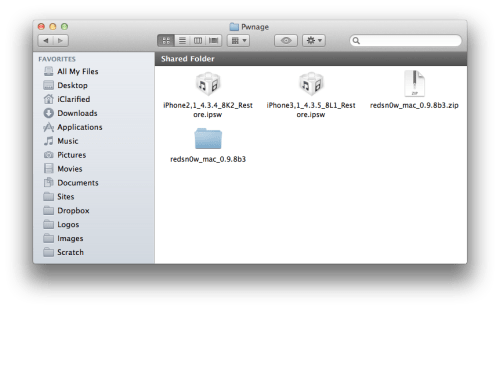
Step 2 : Connect your iPhone to the computer and launch iTunes.

Select your iPhone from the list of devices on the left. Now hold down Option and click the Restore button. Restore is preferred as it won’t create any wasted space on your iPhone.

Navigate to the Pwnage folder on your desktop and select the 4.3.5 firmware ipsw. Click the Choose button to continue.

Step 3 : Once iTunes has finished updating your iPhone to the desired firmware open the Pwnage folder on your desktop and launch the redsn0w application from the redsn0w folder we extracted earlier.

Step 4: Once RedSn0w opens click the Browse button

Step 5: Select the 4.3.4 firmware ipsw we placed in the Pwnage folder on our desktop then click Open.

Step 6: Once the firmware has been verified click the Next button to continue.


Step 8: From this window you can select the jailbreak options you would like.
Make sure Cydia is selected and click the Next button to continue

Step 9: Please plug your iPhone into the computer and make sure its OFF then click the Next button

Step 10: RedSn0w will now guide you through the steps to get into DFU mode. Just follow step required

Hold down both the Home button and the Power button for 10 seconds.

Release the Power button and continue holding the Home button until RedSn0w detects the device.

Step 11: Your iPhone will now reboot

Step 12: RedSn0w will then begin uploading the new RAM Disk and Kernel.

Step 13: Once this is complete you will be notified that RedSn0w is done. Click the Finish button. When your iPhone finishes rebooting (5 minutes or so) it will be jailbroken with Cydia on the SpringBoard.

BOOT TETHERED
Once RedSn0w has finished jailbreaking your device you will need to boot it tethered. Rerun RedSn0w and this time select Just boot tethered right now from the list of options instead of installing Cydia.

Update : Jailbreak 4.3.5 iPhone 4, 3GS, iPod Touch 4G, 3G, iPad with Redsn0w [Video Guide] :
ที่มา – limera1n







